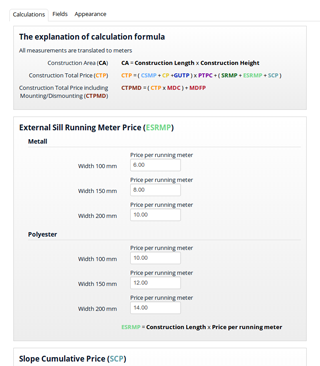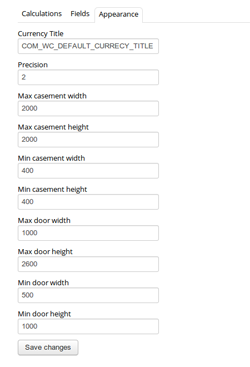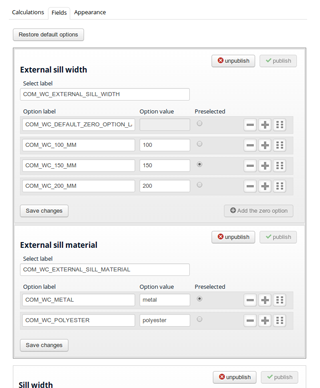Installation
Component
Component installation is done via Joomla extensions manager. Just upload the component archive file named com_windowcalculator.version_no.zip and you are done.
Embed code
After registration, you may access the Account page and see your embed code. It needs to specify your site domain where you going to use the embed code. If the domain is not specified or is not valid then appropriate message will be shown instead of calculator.
Essentially code is an iframe which allows to show the calculator on your site. You may put the embed code to any place of the HTML markup inside of <body></body> tags. You may put the embed code to any article of your site too.
Settings
The settings interface is similar for both component and embed code.
The GUI comprises of 3 parts, they are:
Calculations
Fields
Appearance
When you are on the Calculations tab you may set up an appropriate prices according to calculation formula. The formula comprises of value-parts which are an abbreviation of the respective parameter e.g. GTP - Glass Unit Type Price.
The Fields tab allows you to manage options of the construction parameters. An option consists of a label and value. Value is used for calculations. You can add, delete options and change its order. Also allowed to unpublish parameters, in this case they won't be used for calculations and won't be revealed to calculator's users. The title of parameter and Label are maintain a translation constants also, they may be specified as plain string. If you use the component you can extend the list of translation constants, if you use an embed code you have no such opportunity. By using "Restore Defaults" button you can always set calculator up to initial state such as you had after installation.
When you are on the Appearance tab you can configure some appearance parameters and a range of allowed input values entered by calculator's users.